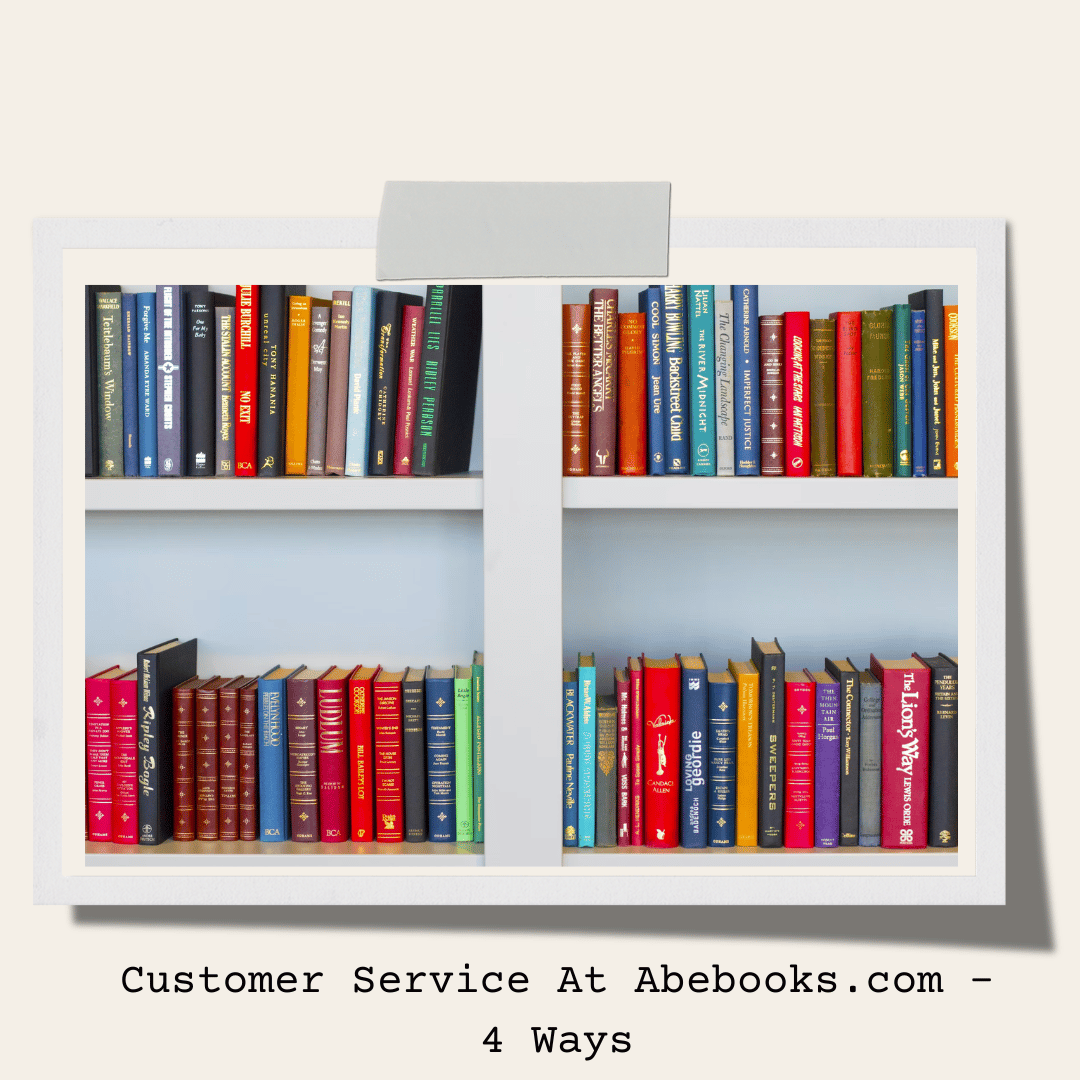Bookworms rejoice! You can buy books on Abebooks.com for your college work or to tame the bookworm in you. Alternatively, you can become a bookseller and achieve your dream of owning an online small business.
When you are ready to check out, you can use an AbeBooks coupon code to save money on your order. Fill up your bookshelf with delightful titles without breaking the bank. If you have any issues with your order or need help getting a seller account up and running, learn how to contact AbeBooks for quick answers.
Table of Contents
Contact the AbeBooks Customer Support Hotline
While AbeBooks does have a customer support hotline, it is only there with an automated voicemail that reminds you to send them an email form to contact the company officially. When you call (800)-315-5335, it will tell you to submit the online form on the website and then immediately hang up. This seems unconventional for an online business, but this method cuts down on how often company representatives are on the phone so that they can assist customers more quickly via email.
Send an Email Form to the Company
Scroll down to the bottom of any AbeBooks page and go to the “Find Help” section. Click on “Customer Support” to be taken to the next page.
You will see four options on this page. View and manage orders, manage refunds, update your account profile, or contact customer support. Select the contact support option.
From there, you can narrow down your question to if it pertains to purchasing on AbeBooks, selling titles to the website, and other general questions. Find the category that best represents your issue, and you can type in up to 4,000 characters to describe what you need assistance in doing. If you have any screenshots to support your claim, include them in your email form by clicking the yellow “Add file” button.
Utilize the Help Page’s FAQs
If you prefer not to wait about 24 to 48 hours or more to get an answer from a company representative, find the quickest fixes to your issue by viewing the help page’s FAQs.
Buyers can get their questions answered, such as discovering where their order went, learning about the refund policy, and the procedure for canceling an order. If you do not see your question listed in the general FAQs, you can conduct an advanced search by typing in the issue manually and finding the self-help article that best answers your request.
Go to One of the Three AbeBooks Forums
The Community Platform is for book buyers to discuss their favorite books and how to solve different order issues. If the self-help FAQs are not helping you and you do not want to wait for customer service to answer your question, asking your customer service question on the Community Platform could incite a faster response.
The BookSleuth Forum allows you to rediscover titles that you once loved and connect with readers with the same passions. During your time connecting with others, you can ask your customer service question here as well.
The Bookseller Forum helps booksellers connect with other booksellers on the AbeBooks platform. Maybe you have an issue with listing one of the books you have for sale on your virtual store, or you are unsure how to activate a seller account. Ask for help by publishing a post. Other booksellers will chime in to assist you.
Conclusion
Order issues and having trouble setting up your buying or selling account are frustrating. Contact and connect with AbeBooks in various ways to solve your problems on the platform.
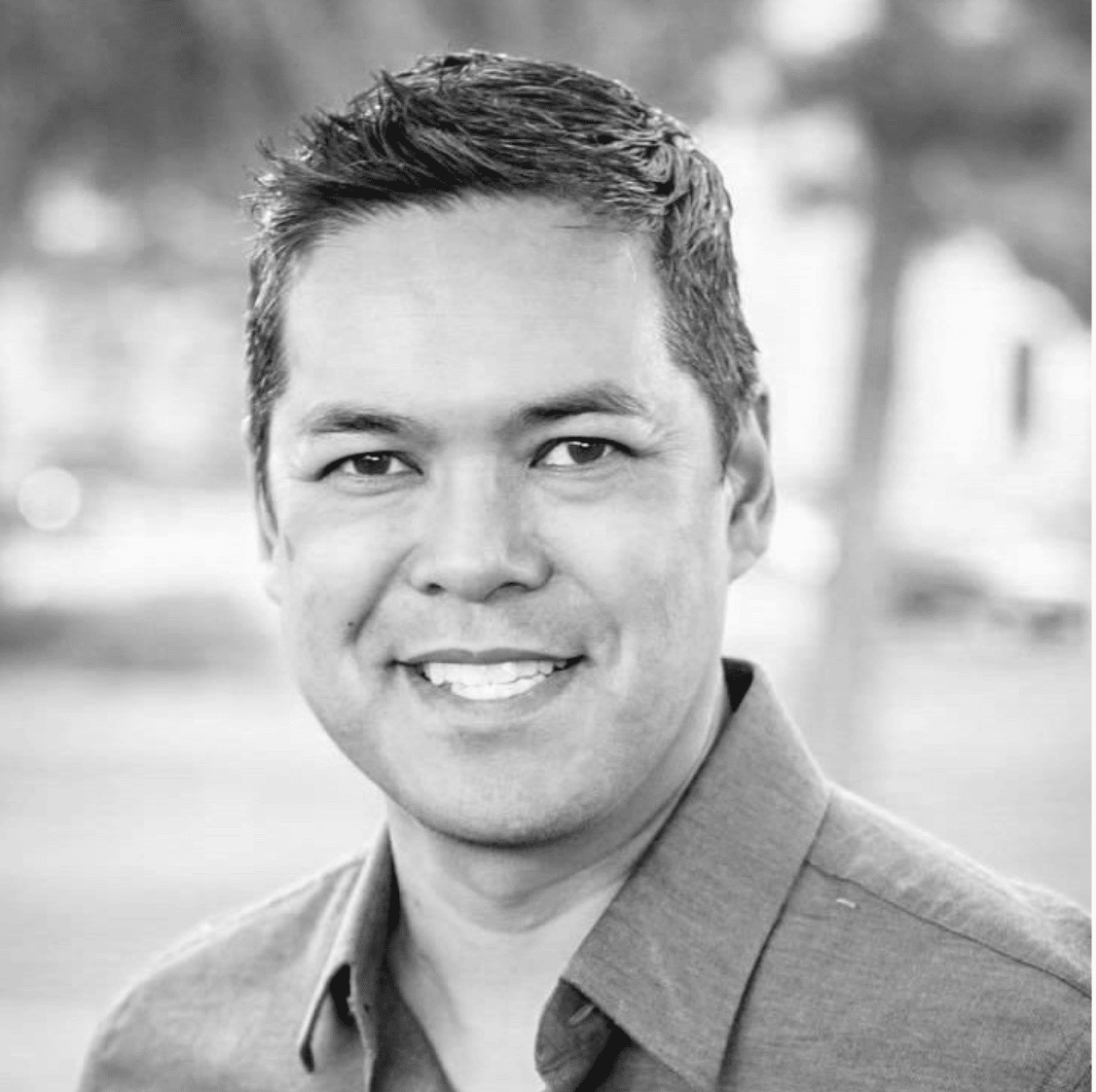
Tom Galido is a cofounder of Upright Data. His goal is to make sure that our customers are armed with the best insights to get the most out of their shopping experience. Tom holds a BA from Loyola Marymount University and an MBA from Georgetown’s McDonough School of Business. In his free time he is a science fiction / fantasy author.