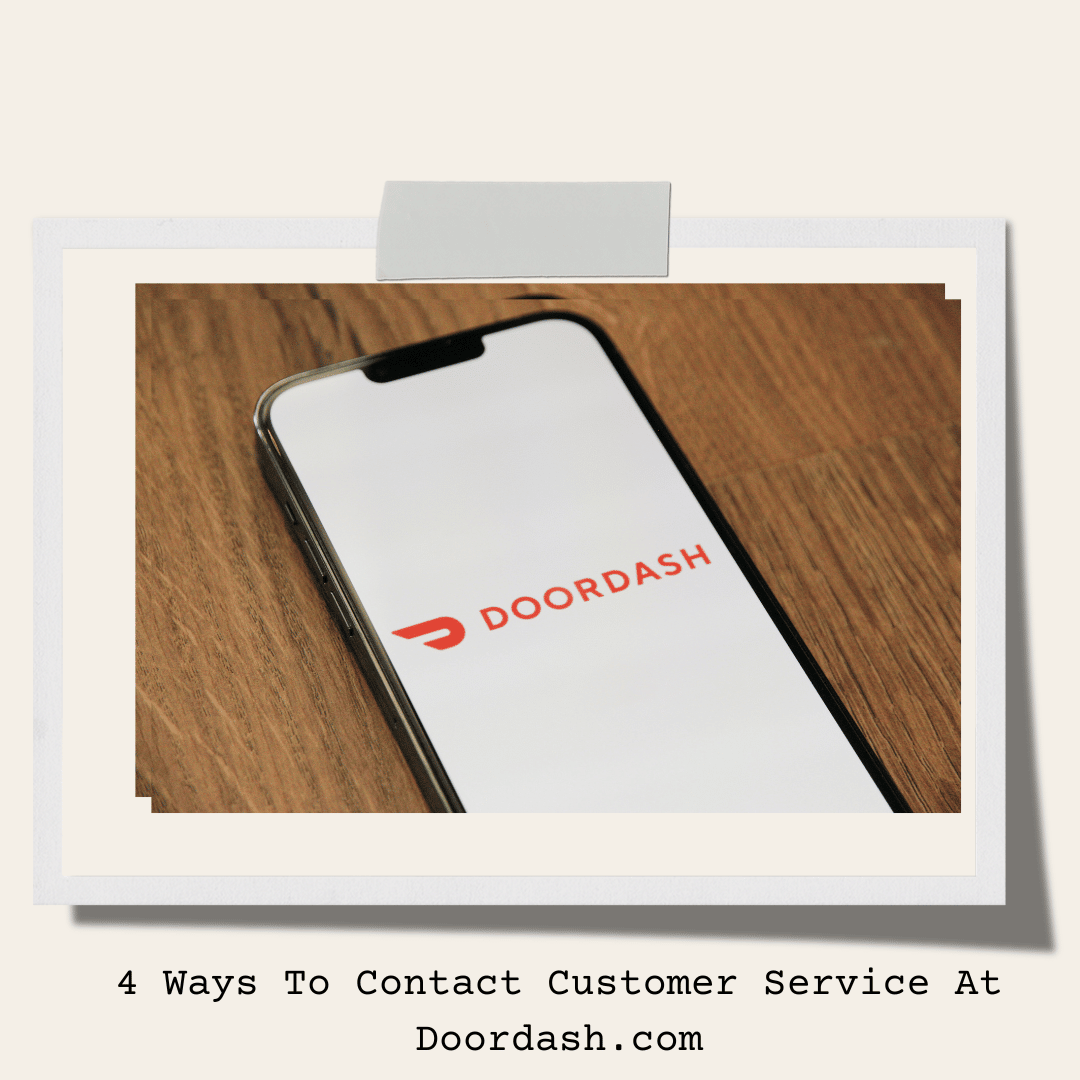DoorDash is a convenient food delivery app where Dashers that work as independent contractors bring you hot meals from restaurant chains and grocery items from pharmacies and convenience stores. But what happens when something goes wrong with your order?
Search best DoorDash deals, coupons and promo codes on GivingAssistant.org
Here are the ways to contact Doordash.com customer service so you can get back to eating that delicious meal you ordered from your favorite restaurant!
Table of Contents
Go to “Get Help” in the DoorDash App
If something is wrong with your order, such as a missing item, or it never arrived at your door, petition for assistance immediately. Navigate to the Account tab in the bottom right-hand corner of your DoorDash app. Scroll down and click on the option “Get Help.”
From there, you can select which order had a recent issue. Then, leave a thorough description of the problem and submit it. Then, a customer service agent will connect with you via live chat to remedy the trouble.
Other options you can select from to start your issue ticket are:
- Receiving someone else’s order.
- If there were food quality problems.
- An incorrect item in your bag.
- The order was late arriving at your home.
- Or if it is something else not available amongst these options.
If you have a missing or incorrect item, received the wrong order, or suffered food quality problems, the agent will refund part or all of your order for you as DoorDash credit. All customer service tickets receive an assessment on a case-by-case basis. You do not have to send pictures to get awarded credit when talking to a customer service agent over the live chat.
Call DoorDash’s 1-855 Number
Dial 1-855-431-0459 to speak to a customer service agent directly about your issue. There is no worrying about specific hours when you can call the customer service hotline as an agent is on the other end of the line waiting to help you 24 hours per day, seven days a week.
Use the Help Center for Useful Information
Accessing the consumer help center is one way to handle answering some questions about DoorDash for yourself before enlisting the help of a customer service agent. Learn how to troubleshoot general technical issues in the app, manage your account (like editing addresses and updating payment methods), and learn about the fees you must pay.
If you have DashPass and need certain questions answered, you can also find what you need to know on the consumer help center page. Maybe you are still having trouble getting everything to work on your DoorDash app, even with the help center. That is when you can call the DoorDash customer service hotline or begin a live chat with them to get the help you need.
Contact Them Via One of their Social Media Accounts
DoorDash has Facebook, Instagram, and Twitter as its social media pages. Each page has a Message button to directly contact the company’s Social Media Marketer. They will tell you how to solve your problem and who to contact.
Be mindful that contacting via their social media accounts may take longer than the chat or telephone options. Contacting via this method is great if you want to send a compliment or complaint to the company about one of their Dashers or suggestions on how they can enhance their services.
More time-pressing manners, such as rectifying an incorrect item on an order, should be remedied with live chat or the customer service hotline.
Conclusion
The fastest way to contact Doordash.com about an order issue is via the “Get Help” tap inside the DoorDash app. You will be awarded due credit back quickly, and if you are still feeling hungry, you can turn around and use that reimbursement towards another order!
Related Articles Customer Service: 7 Best Ways to Get Your Problems Solved at Papa Johns
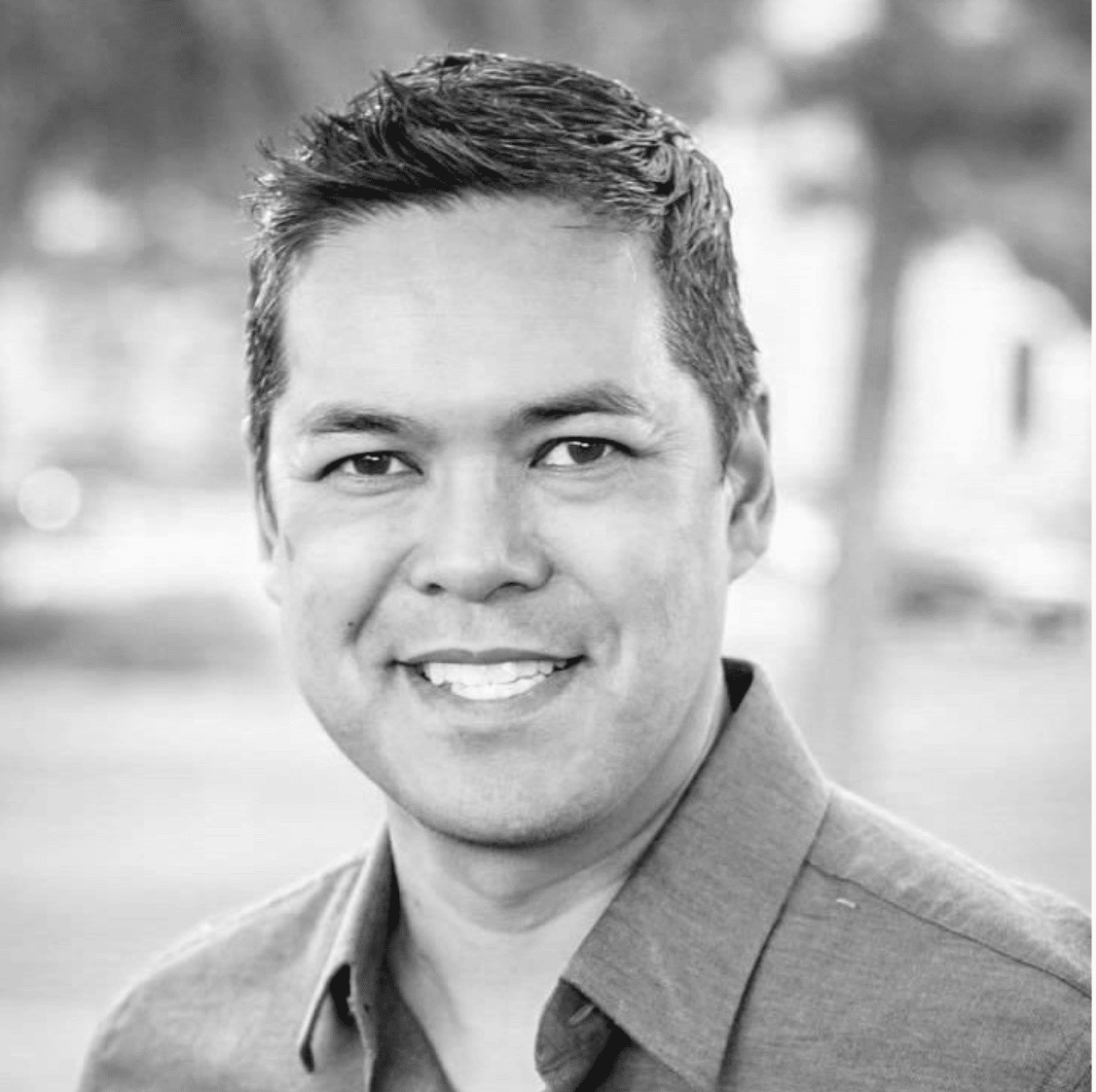
Tom Galido is a cofounder of Upright Data. His goal is to make sure that our customers are armed with the best insights to get the most out of their shopping experience. Tom holds a BA from Loyola Marymount University and an MBA from Georgetown’s McDonough School of Business. In his free time he is a science fiction / fantasy author.