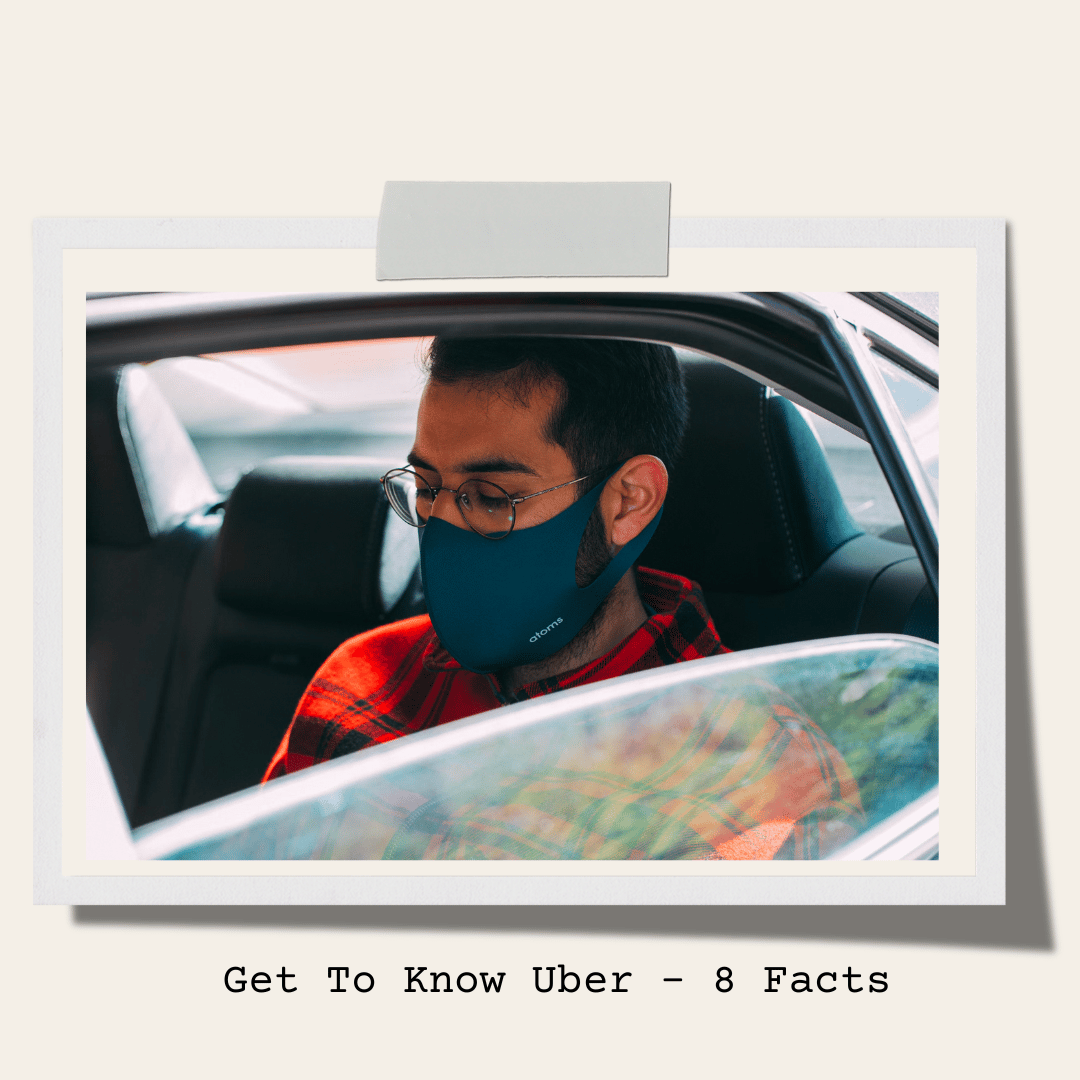Uber is a popular ride-sharing app that has revolutionized the way people get around. With a couple clicks on the app, riders can request a ride from drivers nearby. Find out more about Uber in this FAQ.
Table of Contents
Can You Order an Uber Without the App?
Yes, you can order an Uber without the app. You will need internet access to Uber.com and your phone number for login information to do so. You will then need to give your destination and payment information so that a driver can be sent to pick you up.
Can You Call Uber Directly?
You can call Uber directly by calling 1-833-USE-UBER (1-833-873-8237). As of now, this feature is only available in Florida but will be expanding soon. The phone line is staffed by customer service representatives who will connect you with a local driver as quickly as possible or even help you set up an account.
Can You Pay For Your Uber With Cash?
Yes, you can pay for your Uber with cash. When requesting a ride on the app, you’ll need to go to the payment section and select cash. Then , you’ll be allowed to pay your driver in cash at the end of the ride.
How Do I Tip My Uber Driver?
Once you finish your ride, you will be given the option to tip your driver in the payment section of the app. Tipping a driver is optional, but if you are happy with the service you received, you can leave a tip.
How can I get a Coupon for Uber?
There are a few ways to get Uber coupon codes. The first way is to sign up to receive email offers from Uber. You’ll get information about new promotions, discounts, and promo codes for your rides. The second way is to use sites like Groupon, which offer special promo codes for riders.
Can I Request a Ride at any Time?
If Uber is available in your city, you can request a ride anytime, day or night. At certain times, there may be less drivers to accept requests, so users should be aware. If weather conditions are poor or it is rush hour, you might not be able to receive an immediate ride.
What Happens if I Cancel my Uber Ride?
Riders and drivers can cancel an Uber ride through the app until the passenger has been picked up and the driver has accepted the ride. If the driver has already started the trip or has begun picking you up, you can cancel the trip by requesting a refund through the app. You may be charged a cancellation fee if the rider cancels a trip less than five minutes before the scheduled pickup time or cancels a trip after the driver has already been dispatched to pick them up.
How to Update User Information in the Uber App?
You have the ability to update your personal information on Uber through your account settings. Once logged in to your account, open the settings page and enter your preferred phone number or email. The app will require verification to ensure the privacy of your account. After verification, you’ll be able to update your information.
Conclusion
Uber is a flexible and reliable transportation option for anyone with somewhere to go. Their app’s interface is simple and easy to use, making it one of the best options for anyone seeking a convenient and affordable way to get around town. Uber offers discounts for first-time riders, so check for coupons and discount codes before you book your next ride!
Related Articles:
Get To Know Glossier: 5 Facts About The Viral Beauty Brand
Get To Know Hostelworld – 9 Facts
Get To Know Lovehoney – 8 Interesting Facts
Get to Know Playstation! – 6 Facts
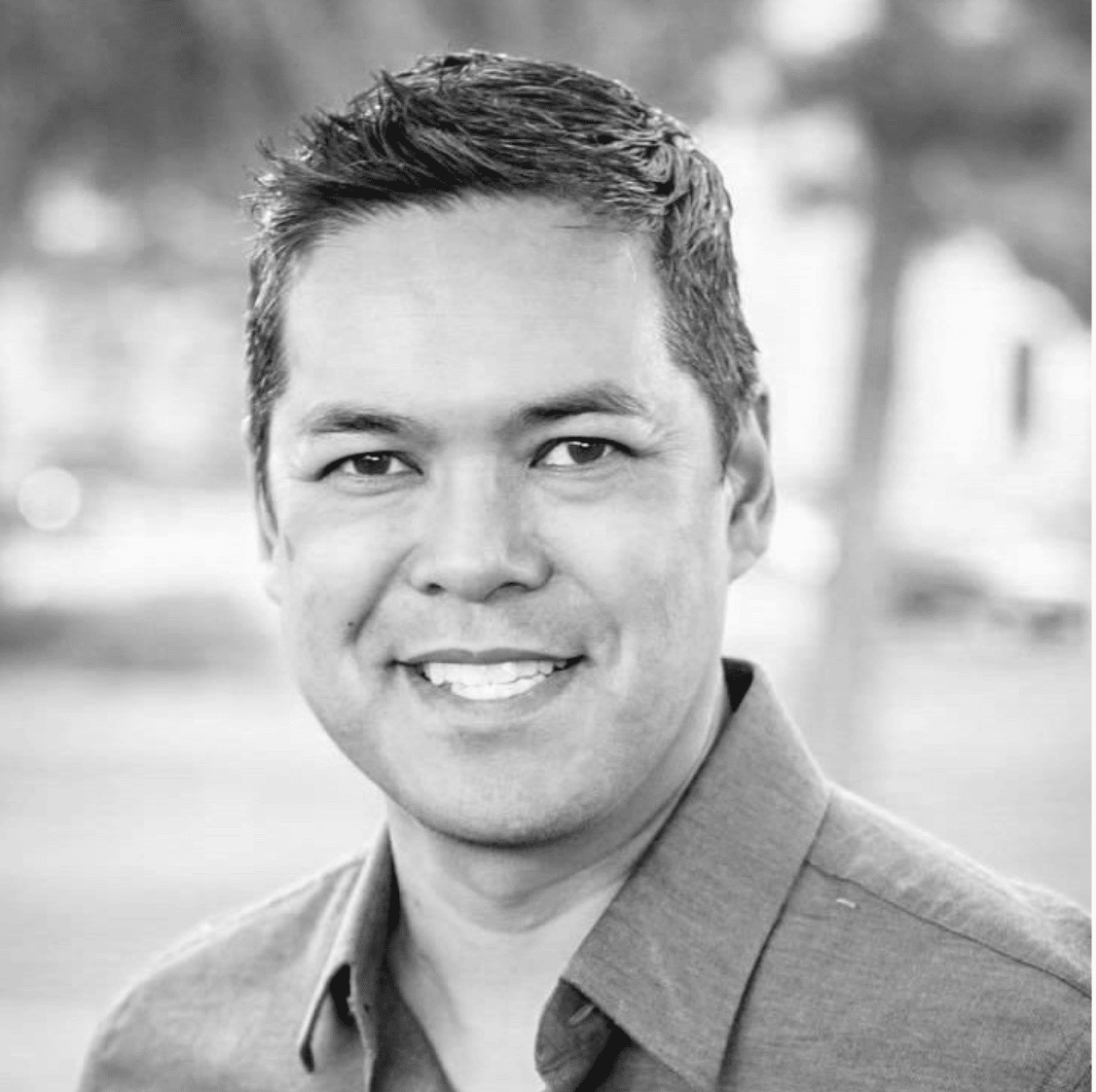
Tom Galido is a cofounder of Upright Data. His goal is to make sure that our customers are armed with the best insights to get the most out of their shopping experience. Tom holds a BA from Loyola Marymount University and an MBA from Georgetown’s McDonough School of Business. In his free time he is a science fiction / fantasy author.